I have spent the past two weeks trying out the new Zopa credit card and I want to share with you the new features that I have given me a feeling of control and security. The Zopa app gives me all the information I need about my spending with analysis and notifications. I have enjoyed testing it out and will continue to use it for my VISA purchases.

Why Do I Use Credit Cards?
I use credit cards for all my day to day spending. I like to pay for my monthly purchases all in one go and enjoy the timing benefit of not having to pay for everything until the monthly payment is taken. Setting up my card to pay the balance in full, will mean that I don’t incur any interest payments.
Spending on my credit card gives me financial protection on my purchases. Particularly important for things bought far in advance or bigger items. If a company goes into administration, buying using a credit gives you consumer protection for refunds and cancellations.
Having a credit card, when used in a responsible way, can have a positive impact on your credit rating. By demonstrating to lenders that you can be responsible with credit and make continuous monthly payments is a positive impact on your credit score. A lender will assess previous borrowing and affordability as well as many other factors when deciding about future lending.
The Zopa Credit Card
My card arrived in discrete packaging in the post and I was instructed to activate it in my Zopa app where all my Zopa products sit. There was a simple check list of things to go through to get everything set-up.
Firstly, I needed to activate my card in the Zopa app. Then I accessed my pin number and finally set up my chosen payment method. Payments can be set up in three different ways, payment in full (the option that I have chosen), or a fixed amount every month or minimum payment. At this point choose what you can afford but do try to avoid paying the minimum payment that will result in higher interest charges and it will take longer to repay your debt.
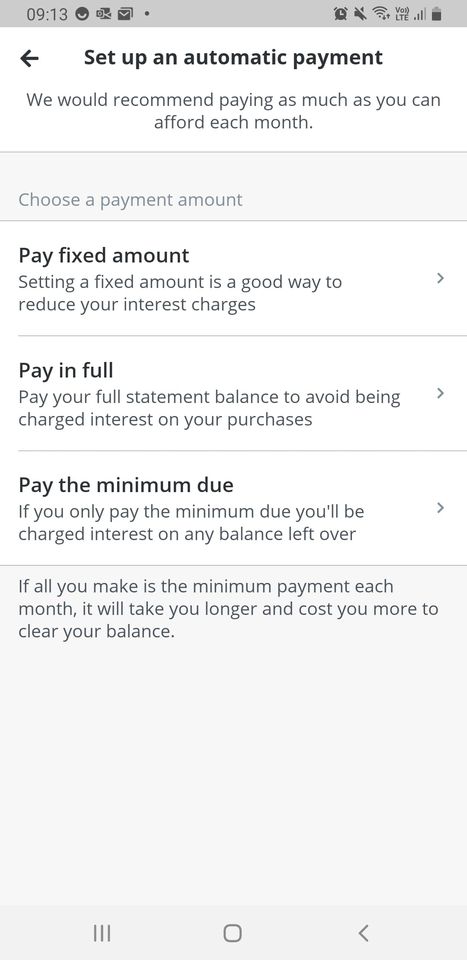
My Use of The Card
My card has come with a £500 credit limit and I have chosen to use it specifically for the cost of presents for my boy’s birthdays and any birthday celebrations. This means I can keep check of all spending for a specific event. It might be good idea to use it for maybe Christmas purchases to keep control of spending.
The Safety Net
A unique feature for the Zopa card is the safety net feature where you can set aside a portion of your credit limit, ONLY to be used in emergencies. It’s a great idea to keep some of your credit aside for actual emergencies, not just day to day spending. I have set up a £100 safety net on my card, meaning that I can only actually spend £400 of my £500 limit. The safety net is easily set up in your Zopa app settings

Using my Card
The first use of my card was buying tickets for Thorpe Park, a pre-birthday celebration and day out for my boys during half-term. A payment of £133 went straight through to my card. The notifications from purchases are different to what you might be used to. The notification informs you of the spent amount and then how much remains of my credit limit. A very useful feature giving more information and control.

I have since used the card to buy some shoes for youngest birthday and some clothes from JD Sports, Asda and Decathlon. The card was also used whilst we were at Thorpe Park on lunch and crepes with £35.40 being spent.
My balance sits at £373.39 after all the birthday gifts have been bought and the birthday treat day has happened. I can see that I have £26.61 available to spend and have £100 safety net still available but locked away for the moment.
The app is super simple to understand and use with all the features you would expect from a banking app plus more. There is a handy breakdown section so you can see how much has been spent in different types of retailers. I can see that I have spent £160 on entertainment and £195 on shopping. This is a useful feature to track over time to assess your spending habits.

Summary
Overall, I am really happy with using this card. It gives me all the information I need on my spending. This helps me to understand exactly what I am spending, where and when and most importantly how much is left of my credit limit. After my payment is made in full for the boy’s birthday presents, I will use it for Christmas to help control and understand my Christmas spending. Get your card here.
This is a collaborative post with Zopa.





One Response